Een uitgebreide gids voor gratis zoekprogramma's voor octrooien
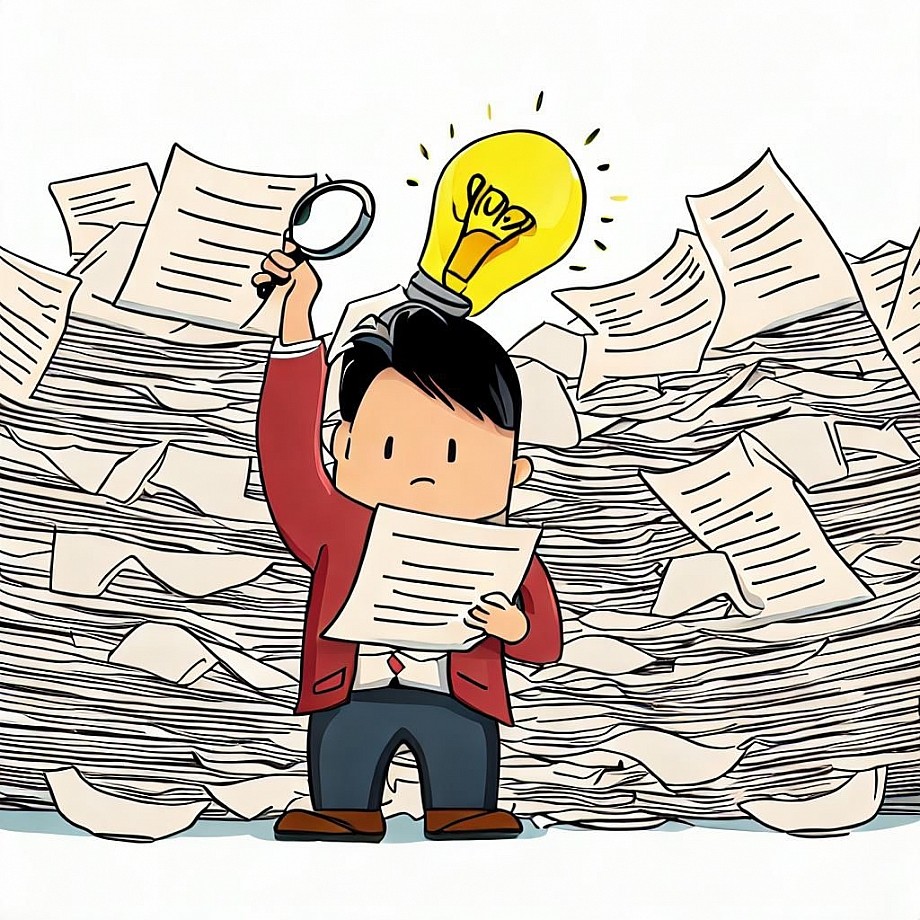
One of the main benefits of patents is that they provide a wealth of information on innovation. By examining the details of a patent, you can learn about the state of the art in a particular field, as well as the direction in which research and development is heading. However, with millions of patents in existence, it can be difficult to find and access the information you need. This is where patent databases come in.
Patent databases are collections of patent records that can be searched for and accessed online. They come in paying and free-of-charge versions. By searching for patents in a particular field, you can identify any existing patent records that might cover similar or identical technology, allowing you to make informed decisions about whether to pursue a patent of your own. In addition, patent databases are also a valuable tool for litigation, as it will allow you to identify potential infringements and assess the validity of patents. Patent databases have become a vital tool for researchers, inventors, and business leaders alike.
There are several free-of-charge ways to access patent databases, including:
- Using the website of a national or regional patent office. The USPTO and EPO both have search interfaces that allow you to search by patent number, applicant name, or keywords related to the invention.
- Using a commercial patent search engine, such as Google Patents or Lens.org. These search engines cover multiple countries and often have more advanced search capabilities than the websites of individual patent offices.
- Using the PATENTSCOPE from the World Intellectual Property Organization (WIPO) which is also free of charge and allows searching more than 70 million of published international patent application, including their bibliographic data, full-texts, and images.
Today, we’ll focus on my two favorite free-of-charge databases: Lens.org and Google Patents.
Lens.org
Lens.org is a free and open-source patent search engine that allows you to search for patents and other related documents from around the world. The search interface is user-friendly and intuitive, making it easy to find the information you need.
On the homepage of the Lens.org website (https://www.lens.org/) there is a search bar located in the center of the page, which you can immediately use to start your search. However, by clicking on the “Structured search” link located at the bottom of the search bar, you can start a more accessible search. By changing the “Field”, you can search for keywords in all text fields, patent numbers, applicant names, or any other relevant information. If you are fluent with the use of Boolean operators such as "AND," "OR," and "NOT" you can conduct your search in the “Query Text Editor”.
Before or after the search, you can use the filters on the left side of the screen to refine your search results. You can filter by country, filing date, publication date, and other criteria.
Best feature of Lens.org:
Lens.org offers analysis and visualization tools such as citation graph and similarity search that may be useful for certain research. By clicking on “Analysis” on the right of the screen after you have performed a search, you can identify the top applicants and owners of the patent records and identify the patent classification in which your technology is situated.
Google Patents
Google Patents is a search engine that provides access to a large number of patents from around the world. It is also quite trustworthy when it comes to expiry dates and other legal information. It even has direct links to the EPO and USPTO databases.
The homepage of the Google Patents (https://www.google.com/patents/) is very similar to the Google homepage. The search bar is located in the center of the page in a sea of white. You can start your search right away, however, by clicking on the “Advanced search” link located at the bottom of the page, you can start a more accessible search. You can fill in the “Search terms” and “Search Fields” to search for keywords, patent numbers, applicant names, or any other relevant information. If you are fluent with the use of Boolean operators such as "AND," "OR," and "NOT" you can conduct your search in the search bar at the top of the page.
You can use the filters on the left side of the screen to refine your search results. You can filter by publication date, filing date, assignee, classification, and other criteria.
Best feature of Google Patents:
When clicking on a search result and scrolling down the patent page, you can find “patent citations”, “cited by” and “similar documents”. Under these sections, you will find the patent records that are the closest to the patent record you are currently looking at. So, in no time you will have located a bunch of documents very close to what you are looking for.
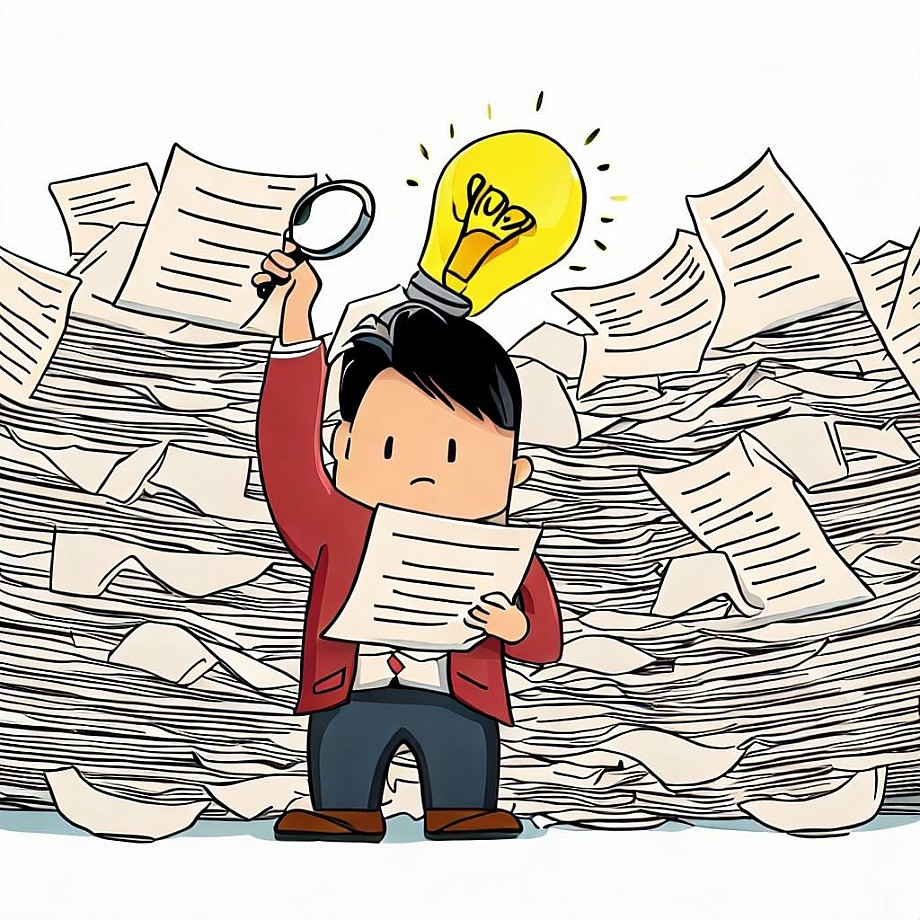
My search is not going like I’d hoped: common mistakes
These databases should give you a good idea of any existing patent records that might cover a similar or identical technology. However, if your search is not going like you’d hoped, it's important to be aware of some common mistakes in order to avoid them and improve the chances of finding the information you need. Here are a few of the most common mistakes to watch out for:
- Not using Boolean operators: Boolean operators (such as "AND," "OR," "NOT") can help you to create more complex search queries and narrow down your results.
- Not using truncation or wildcard characters: Many databases allow you to use truncation or wildcard characters to search for variations of a word. For example, a search for "bicycle*" would return results for "bicycle," "bicycles," "bicyclist," and so on.
- Not checking spelling: typos can lead to missing relevant patents; it is important to double-check the spelling of any keywords or patent numbers you are searching for.
- Not using the correct terms or keywords: Patents often use specialized or technical terms that may not be in common usage. To search effectively, it is important to use the correct terms and keywords that are relevant to the technology you are researching.
In today's fast-paced and constantly evolving innovation landscape, patent databases are an essential tool for anyone looking to research and innovate in the field of technology. Whether you're an inventor looking for inspiration, a researcher trying to stay up-to-date on the latest developments in your field, or a business looking to develop new products or technologies, patent databases can provide the information you need to make informed decisions and guide innovation, protect intellectual property and support commercial activities.
Do you have a question?
We would be happy to assist you.
Make an appointment with one of our experts.
Rest assured, you're not alone.
Feel free to browse through the FAQ and don't hesitate to
contact us if you still have any doubts.




